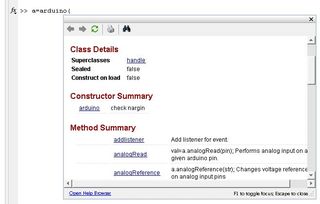|
Size: 31
Comment:
|
Size: 2795
Comment:
|
| Deletions are marked like this. | Additions are marked like this. |
| Line 1: | Line 1: |
| Describe LearningRobots here. | ## Please edit system and help pages ONLY in the master wiki! ## For more information, please see MoinMoin:MoinDev/Translation. ##master-page:FrontPage #format wiki #language en #pragma section-numbers 2 = Learning Robots = This wiki site is part of the [[https://venus.tue.nl/owinfo-cgi/owi_0695.opl?vakcode=DBD04&language=NL | Learning Robots]] module. <<TableOfContents>> == Connecting MATLAB and Arduino/Admoveo == === Arduino support in MATLAB (no Admoveo robot support) === * Math``Works has a software package to support Arduino directly in MATLAB. You can find the package from [[http://www.mathworks.nl/academia/arduino-software/arduino-matlab.html | its website]]. Please notice that: * You do need to login with your MATLAB account, in order to download the package and get access to other resources such as tutorials. * Check out the [[http://www.mathworks.nl/academia/arduino-software/arduino-matlab.html?sec=resources|Additional Resources]] to find a useful Webinar. * In the downloaded zip file, readme.txt has very detailed instructions for installing the firmware to Arduino and the necessary library to MATLAB. * if you plan to use servo motors, you need the [[http://arduino.cc/en/Main/ArduinoMotorShield|motor shield]] for MATLAB to control the motors properly using the given package. * To get the online documentation of the arduino class in MATLAB, type in "arduino(" and wait for a dialogue box to pop up: [[attachment:arduinomatlab.jpg|{{attachment:arduinomatlabthumb.jpg}}]] === MATLAB-Processing-Admoveo: Using matlabcontrol in Processing === * The matlabcontrol library for Java is available from [[http://code.google.com/p/matlabcontrol/]] * To install the library to be used in Processing: 1. Download "matlabcontrol jar with source files included" from [[http://code.google.com/p/matlabcontrol/downloads/list]]. 1. Rename the jar file (for example, matlabcontrol-4.0.0.jar) to "matlabcontrol.jar". 1. Create a directory in your Processing library path: {{{<Sketchbook location>\libraries\matlabcontrol\library}}}, put "matlabcontrol.jar" in this directory. 1. To verify your installation, start processing, go to menu "Sketch->Import Libraries", you should be able to able to import "matlabcontrol": [[attachment:matlabcontrol.jpg|{{attachment:matlabcontrolthumb.jpg}}]] == Admoveo Robot == * [[http://wiki.id.tue.nl/creapro/InstallingProcessing | Install Processing and the Processing library]] for controlling the Admoveo robot. * [[http://wiki.id.tue.nl/creapro/InstallingArduino | Install Arduino software]] * [[http://wiki.id.tue.nl/creapro/PreparingAdMoVeo | Prepare the Admoveo robot]] == Other interesting links == * AdmoveoNeuralNetwork * MaxJavaArduino * LegoBeyondToys |
Learning Robots
This wiki site is part of the Learning Robots module.
Contents
1. Connecting MATLAB and Arduino/Admoveo
1.1. Arduino support in MATLAB (no Admoveo robot support)
MathWorks has a software package to support Arduino directly in MATLAB. You can find the package from its website. Please notice that:
- You do need to login with your MATLAB account, in order to download the package and get access to other resources such as tutorials.
Check out the Additional Resources to find a useful Webinar.
- In the downloaded zip file, readme.txt has very detailed instructions for installing the firmware to Arduino and the necessary library to MATLAB.
if you plan to use servo motors, you need the motor shield for MATLAB to control the motors properly using the given package.
- To get the online documentation of the arduino class in MATLAB, type in "arduino(" and wait for a dialogue box to pop up:
1.2. MATLAB-Processing-Admoveo: Using matlabcontrol in Processing
The matlabcontrol library for Java is available from http://code.google.com/p/matlabcontrol/
- To install the library to be used in Processing:
Download "matlabcontrol jar with source files included" from http://code.google.com/p/matlabcontrol/downloads/list.
- Rename the jar file (for example, matlabcontrol-4.0.0.jar) to "matlabcontrol.jar".
Create a directory in your Processing library path: <Sketchbook location>\libraries\matlabcontrol\library, put "matlabcontrol.jar" in this directory.
To verify your installation, start processing, go to menu "Sketch->Import Libraries", you should be able to able to import "matlabcontrol":
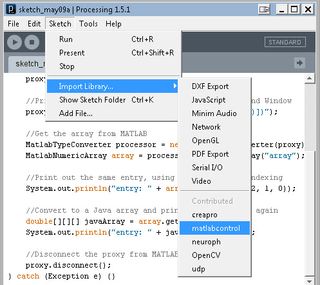
2. Admoveo Robot
Install Processing and the Processing library for controlling the Admoveo robot.