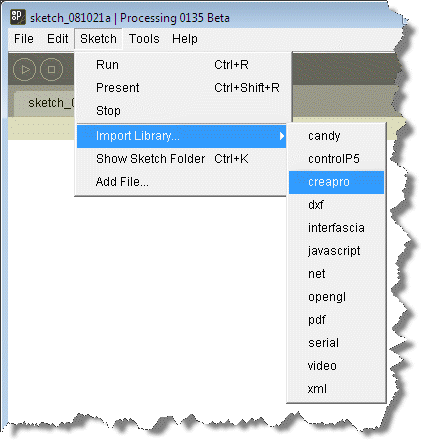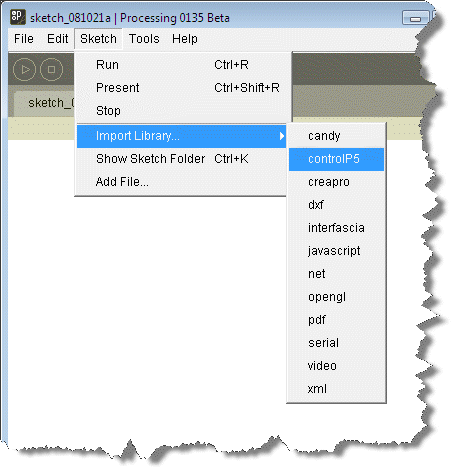Installing Processing
Download processing. Please make sure you are downloading the latest release. There are two versions, one with Java, one without. If you are not sure, download the one with Java.
- For those who knows what the JDK is and wants to install Processing along with JDK: You need x32 version of the JDK no matter whether you are running an x32 or x64 system.
- Create a directory "Programs" on the C: disk, in the root. If "C:\Programs" exists already, skip this step.
- Extract the entire directory to C:\Programs (note, not "C:\Program Files"). if you are reinstalling Processing, remove the entire processing directory first.
- Create a shortcut on your desktop to "Processing.exe" for easy access.
Note, if you are running Windows Vista or Seven, you might have to run Processing in "Windows XP compatibility mode" and also you should run it with Administrator rights, or you will encounter problems such as difficulties in accessing the functions in the Help menu.
Install the Creapro libraries
- Determine your Sketchbook location, the Processing Sketchbook location is your working directory for your sketches and also for your libraries.
- Start Processing.
Select File -> Preferences.
- Check your Sketchbook location.
Install Creapro Java library for Processing
This library adds the support for Arduino and AdMoVeo to Processing.
Download creapro.jar
- In "Processing Sketchbook location"\libraries, create a sub-directory "creapro".
- In "Processing Sketchbook location"\libraries\creapro, create a sub-directory "library".
Place creapro.jar in "Processing Sketchbook location"\libraries\creapro\library.
In Processing, you should be able to import the creapro library as shown below:
Notice that what you see in your Processing might be slightly different because of different versions
Install ControlP5 library for Processing
This library adds a GUI library to Processing.
Download controlP5_0.3.14.zip from this wiki, or from its website
- Open the zip file, extract, copy the direcotry "controlP5" into "Processing Sketchbook location"\libraries"
After this procedure, you should be able to import the controlP5 library in Processing as shown below:
Notice that what you see in your Processing might be slightly different because of different versions