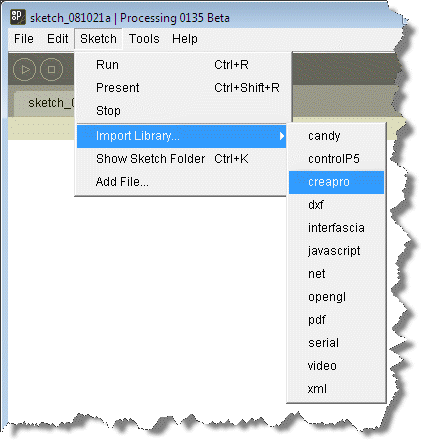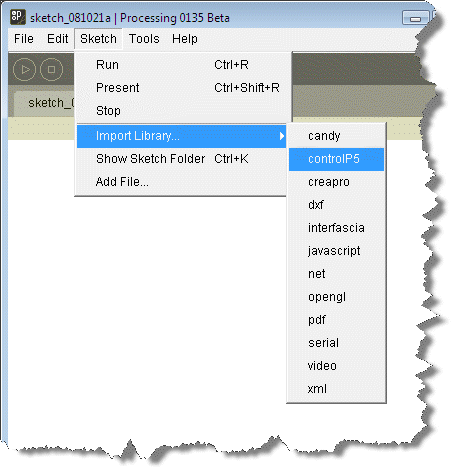Installing Processing
Download processing. Please make sure you are downloading the latest release.
- Create a directory "Programs" on the C: disk, in the root. If "C:\Programs" exists already, skip this step.
- Extract the entire directory to C:\Programs (note, not "C:\Program Files"). if you are reinstalling Processing, remove the entire processing directory first.
Creapro Java library for Processing
This library adds the support for Arduino and AdMoVeo to Processing.
Download creapro.jar
- In C:\Programs\processing-0135\libraries, create a sub-directory "creapro".
- In C:\Programs\processing-0135\libraries\creapro, create a sub-directory "library".
Place creapro.jar in C:\Programs\processing-0135\libraries\creapro\library.
After this procedure, your should have a directory tree as below:
And in Processing, you should be able to import the creapro library as shown below:
ControlP5 library for Processing
This library adds a GUI library to Processing.
Download controlP5_0.3.0.zip from this wiki, or from its website
- Open the zip file, extract, or copy the direcotry "controlP5" into "C:\Programs\processing-0135\libraries"
After this procedure, you should be able to import the controlP5 library in Processing as shown below: