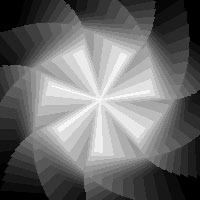|
Size: 6651
Comment:
|
Size: 6677
Comment:
|
| Deletions are marked like this. | Additions are marked like this. |
| Line 11: | Line 11: |
{{{#!wiki comment |
|
| Line 15: | Line 17: |
| }}} |
Integrating Technology for Intelligent Products, Systems and Services
(c) 2011 Jun Hu, Loe Feijs
International Design Institute, Zhejiang University
 Please notice that the planning and the content of the course is subject to frequent change. Please do check back often.
Please notice that the planning and the content of the course is subject to frequent change. Please do check back often. - Please bring a laptop with you to the class. Windows is preferred.
- Please bring with you the power adapter for your laptop.
Contents
1. Week 1: Processing Basics
12 hours (6 class hours + 6 practice hours) + extra hours if needed.
1.1. Challenge
- Creating static visual arts. At the end of the week, every student is expected to be able to
- Create an artistic poster that demonstrates beauty and complexity, using Processing
- Print the result and present with a frame, or on a form board.
- Examples for inspiration
Source code of the last example above: TriangleFlowerPDF.zip
1.2. Skills needed to meet the challenge
- Get acquainted with the Processing programming environment
- Be able to understand and to make use of the following concepts
- Syntax, type and semantics
Presentation: Week1-HelloYou.pdf
- 2D Graphics
Examples>Books>Getting Started>Chapter02
- Variables and control flows
Presentation: Week1-VBL.pdf
Examples: VBL_sheets.zip
- Arrays and Functions
Presentation: Week1-FunctionsAndArrays.pdf
Examples: FunctionsAndArraysExamples.zip
- (Chinese) Fonts
Example: KineticTypeChinese.zip
- PDF output
Example: TriangleFlowerPDF.zip
- Syntax, type and semantics
1.3. Extra reading
Read the Chapters 1, 2, 3, 4, 6(Fonts), 7(Translate, Rotate, Scale), 8, 10(Make an Array, Repetition and Arrays) and 11(Image Export) from the book Getting Started with Processing. Try to experiment with the examples.
In the example for PDF output (TriangleFlowerPDF.zip), we used a recursive function call to triBlur(). What is a recursive function call? Read 13.10 Recursion (p.216-220) in the book Learning Processing.
2. Week 2: Processing Advanced
12 hours (6 class hours + 6 practice hours) + extra hours if needed.
2.1. Challenge
- Create interactive visual arts. At the end of the week, every student is expected to be able to
- create an interactive installation that
- uses a webcam to capture movements as input, and
- as output, dynamically render visual arts in real time as output.
- Examples for inspiration
2.2. Skills needed to meet the challenge
- Be able to understand and to make use of the following concepts
- Object orientation (classes and objects)
- Mouse and keyboard interactivity
Graphical user interface using ControlP5
- Computer vision (movement detection) using Myron
- 3D Graphics
2.3. Extra reading
- TBD
3. Week 3: Introducing Arduino
12 hours (6 class hours + 6 practice hours) + extra hours if needed.
3.1. Challenge
- TBD
3.2. Skills needed to meet the challenge
- Introducing Arduino TBD
3.3. Extra reading
- TBD
4. Week 4: Processing Arduino Integrated
12 hours (6 class hours + 6 practice hours) + extra hours if needed.
4.1. Challenge
- TBD
4.2. Skills needed to meet the challenge
- Processing and Arduino combined.
- Distributed computing (client/server)
- Internet of things
4.3. Extra reading
- TBD
5. Week 5
5.1. Challenge
- TBD
5.2. Skills needed to meet the challenge
- TBD
5.3. Extra reading
- TBD
6. Week 6
6.1. Challenge
- TBD
6.2. Skills needed to meet the challenge
- TBD
6.3. Extra reading
- TBD
7. Week 7
7.1. Challenge
- TBD
7.2. Skills needed to meet the challenge
- TBD
7.3. Extra reading
- TBD
8. References
- Websites
Getting Started with Processing, by Casey Reas and Ben Fry. Published June 2010, O'Reilly Media. 208 pages. Paperback.
Learning Processing: A Beginner's Guide to Programming Images, Animation, and Interaction, by Daniel Shiffman. Published August 2008, Morgan Kaufmann. 450 pages. Paperback.
Getting Started with Arduino, by Massimo Banzi, Publisher: O'Reilly Media / Make, Released: December 2008
Making Things Talk: Practical Methods for Connecting Physical Objects, by Tom Igoe, Publisher: O'Reilly Media / Make, Released: September 2007