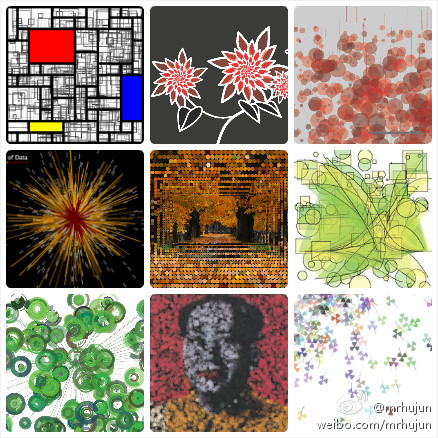|
Size: 3965
Comment:
|
Size: 3902
Comment:
|
| Deletions are marked like this. | Additions are marked like this. |
| Line 44: | Line 44: |
| * <<YouTube(NwVBzx0LMNQ)>> (Minority Report) * <<YouTube(dyMVZqJk8s4)>> (g-speak - Minority Report in reality) |
* <<YouTube(NwVBzx0LMNQ)>><<YouTube(dyMVZqJk8s4)>> |
Creative Programming Assignment 201202 (Q3)
Please read AssignmentDescription.
 Please follow the instructions below carefully. It will save us a lot of time.
Please follow the instructions below carefully. It will save us a lot of time. For your convenience, please buy a copy of Getting Started with Processing, by By Casey Reas, Ben Fry. e-Books and hard copies are available from O'Reilly
Before the first lecture, Please download and install Processing on your laptop.
- Always bring with you your laptop, with fully charged batteries and power cables.
1. Summary of the structure
- This assignment has two parts, each of which has two lectures and one interactive session.
- There will be two challenges, one for each part. Your result of the challenge will be exhibited during the interactive session.
- All the assigners and the students will visit the exhibition and give comments to each other.
- Some of the results will be selected for plenary presentation in the interactive session.
2. Schedule
- Location: AUD ?
- Time: ?
2.1. Part 1
Challenge: Creating static visual arts. At the end of this part, every student is expected to be able to
- create an artistic poster that demonstrates beauty and complexity, using Processing
- print the result and present with a frame, or on a form board, for the interactive session in the third week.
- Examples for inspiration
2.1.1. Week 1: Introduction and Variables
Presentation: Attachment: PresentationWeek1.pdf
2.1.2. Week 2: Control flows and PDF output
Presentation: Attachment: PresentationWeek2.pdf
2.1.3. Week 3: Interactive Session 1
2.2. Part 2
Challenge:
- Create interactive visual arts. At the end of the week, every student is expected to be able to create an interactive installation that
- uses a webcam to capture movements as input, and
- as output, dynamically render visual arts in real time as output.
- Examples for inspiration
2.2.1. Week 4: Functions, Arrays and Algorithms
Presentation: Attachment: PresentationWeek4.pdf
2.2.2. Week 5: Classes, Objects and Computer Vision
Presentation: Attachment: PresentationWeek5.pdf
2.2.3. Week 6: Interactive Session 2
3. Deliverables
4. Installing Processing
Download processing. Please make sure you are downloading the latest stable release. There are two versions, one with Java, one without. If you are not sure, download the one with Java.
- For those who knows what the JDK is and wants to install Processing along with JDK: You need x32 version of the JDK no matter whether you are running an x32 or x64 system.
If you don't understand what the above comment is about, download the one with Java.
- Create a directory "Programs" on the C: disk, in the root. If "C:\Programs" exists already, skip this step.
- Extract the entire directory to C:\Programs (note, not "C:\Program Files"). if you are reinstalling Processing, remove the entire processing directory first.
- Create a shortcut on your desktop to "Processing.exe" for easy access.
5. If you have questions
- We will be happy to answer your questions, but please try not to email your questions to teachers. Instead, bring your questions to the help sessions.
- Please try to solve the problems by yourself -- this is important part of learning experience.
- If you could not solve the problems after trying hard for at least half a day, seek for help from your fellows.
- Again, Please try not to email your questions to teachers.