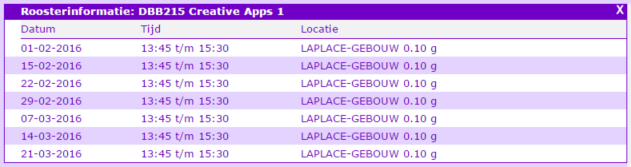|
Size: 6573
Comment:
|
Size: 5485
Comment:
|
| Deletions are marked like this. | Additions are marked like this. |
| Line 24: | Line 24: |
| * If you have no experience with Processing, you are advised to follow [[attachment:GetStartedWithProcessing.pdf]] to learn the basics (password protected PDF. if you need the password, send p.j.f.peters at tue.nl an email); | ---- /!\ '''Edit conflict - other version:''' ---- * If you have no experience with Processing, you are advised to follow [[attachment:GetStartedWithProcessing.pdf]] to learn the basics (password protected PDF. if you need the password, send p.j.f.peters(at)tue.nl an email); ---- /!\ '''Edit conflict - your version:''' ---- * If you have no experience with Processing, you are advised to follow [[attachment:GetStartedWithProcessing.pdf]] to learn the basics (password protected PDF. if you need the password, send p.j.f.peters(at)tue.nl an email); ---- /!\ '''End of edit conflict''' ---- |
| Line 96: | Line 103: |
| === Android Studio installation === * If you are asked to install JDK first: * check if you have earlier versions of JRE or JDK installed. Uninstall previous versions. * download the latest JDK for your system (32bit or 64bit). * quit the installation program if it still running. * restart the installation. |
|
| Line 103: | Line 104: |
| === Start Android Studio === * if you see this message, do not panic, do it accordingly. * {{attachment:NoJVM.JPG}} * you might need to install build tools: * {{attachment:installBuildTools.JPG}} |
---- /!\ '''Edit conflict - other version:''' ---- === Processing installation === * Download and unpack processing from https://processing.org/download/ |
| Line 109: | Line 108: |
| === CPU acceleration status === * if you see the message below when starting the android emulator: In the configuration of the virtual device you need to use ARM cpu instead if the intel one. If you cannot find ARM in the list of choices, you might have to go back to SDK manager to install relevant packages. * {{attachment:intel.jpg}} |
=== Intel XDK Installation === * TBD |
| Line 113: | Line 111: |
| ---- /!\ '''Edit conflict - your version:''' ---- === Processing installation === * Download and unpack processing from https://processing.org/download/ |
|
| Line 114: | Line 115: |
| === ANDROID_AVD_HOME === * When starting the android emulator, if it complaints that it can not find the <name of the AVD>.ini in "ANDROID_AVD_HOME" or "HOME" locations: 1. find out where your ANDROID_AVD_HOME actually is. In AVD manager, select the AVD, then press the button "Details". In the picture below, the path in the red ellipse is actually where ANDROID_AVD_HOME should be. * {{attachment:avddetails.jpg}} 1. Go to Control Panel\System and Security\System, then Advanced system settings, Advanced, Environment Variables, in the lower part of the dialog box about "System variables", press "New..." or if the ANDROID_AVD_HOME exists, press "Edit", make sure it looks like the following. Note: you have to fill out what is actually your ANDROID_AVD_HOME from Step 1. * {{attachment:avdhome.jpg}} |
=== Intel XDK Installation === * TBD ---- /!\ '''End of edit conflict''' ---- |
| Line 123: | Line 122: |
---- /!\ '''Edit conflict - other version:''' ---- |
|
| Line 125: | Line 126: |
| === How to speed up the emulator === Thanks to Sven Ebens. |
|
| Line 128: | Line 128: |
| * need an intel chipset, that supports VT-X * need to enable virtualization technology (or simular) in BIOS * snapshot is not necessarily faster, because it still takes basicly the same time to boot, but you get to continue where you left off * Disable Driver Signature Verification:[[attachment:disabledirver.pdf]] * Faster emulator: [[attachment:fasteremulator.png]] |
---- /!\ '''Edit conflict - your version:''' ---- * http://www.softpedia.com/get/Mobile-Phone-Tools/Others/Genymotion.shtml |
| Line 134: | Line 132: |
---- /!\ '''End of edit conflict''' ---- |
Creative Apps 201602 (NOT OPERATIONAL YET !!!)
Contents
1. Planning
- Week 1: Installation Processing with Android Mode, initial programming for Android
- Week 2: Sensors, user interfaces
- Week 3: Database access / networking??
- Week 4: Installation XDK, initial programming with XDK
- Week 5: User interfaces
- Week 6: Android Native Apps II
2. Week 1
- Presentations
- Code
- Homework and deliverables
![]() Edit conflict - other version:
Edit conflict - other version:
If you have no experience with Processing, you are advised to follow GetStartedWithProcessing.pdf to learn the basics (password protected PDF. if you need the password, send p.j.f.peters(at)tue.nl an email);
![]() Edit conflict - your version:
Edit conflict - your version:
If you have no experience with Processing, you are advised to follow GetStartedWithProcessing.pdf to learn the basics (password protected PDF. if you need the password, send p.j.f.peters(at)tue.nl an email);
![]() End of edit conflict
End of edit conflict
- Try out some examples from the Processing programming environment, to see how these examples would behave on the emulator or on your Android phone.
Create full screen visual art on Android, using Processing. See below some examples. (To get inspired, you may want to have a look at http://openprocessing.org)
- Create an Android app, display "Hello Eindhoven" in the center of the screen.
- What to be delivered (as one single ZIP file)
- working source code
- screen copy of the output
3. Week 2
- Presentations
- Code
- Homework and deliverables
- Try out some examples using the Ketai library on the emulator or on your Android phone.
- Android phone owners: Create an interactive app using one (or more) sensors.
- Emulator only: Create an interactive app using touch (=mouse) input
- What to be delivered (as one single ZIP file)
- source code
- screen copy of the output
4. Week 3
- Presentations
HTML5 Basics: DG241-HTML5Basics.pdf
- Homework and deliverables
- Try out some HTML5 examples on the emulator or on your Android phone.
- Create an interactive app using one (or more) sensors.
- What to be delivered (as one single ZIP file)
- source code
- screen copy of the output
5. Week 4
- Presentations
User Interfaces for HTML5 apps: DG241-UI4HTML5.pdf
The code can be found in the GitHub repository at: https://github.com/iddi/creativeapps
6. Week 5
Presentation: DG241-AndroidNativeApps.pdf
- Homework:
Follow the tutorial and try out the examples at: http://www.vogella.com/tutorials/Android/article.html
- Try to create a Currency Converter (USDEUR)
- Hint: learn from “Temperature Converter” from the tutorial.
- If the Currency is too easy for you: (not required)
- Create a simple calculator.
7. Week 6
Tutorial: Accelerometer. see http://www.vogella.com/tutorials/AndroidSensor/article.html
Source code: SensorAcc.zip
- Tutorial: Socket connections
Andorid code: SocketClient.zip
Processing code: server.zip
- Homework:
Improve the SocketClient example, by implementing a GUI for configuring the server ip and port.
Combining SensorAcc and SocketClient, to shuffle the background of the Processing stage by shaking the mobile phone.
You might want to Google for "java socket printwriter" for sending a line of text, and check out how to readString and readStringUntil in Processing (https://processing.org/reference/libraries/net/Client.html).
8. Deliverables
- Every week you will get homework and you are supposed to compete the work before the next lecture.
Deliver your work to creativeapps.submission@gmail.com, with your full name in the subject (so that we can find all your work later easily).
- Deliver your work always in one ZIP file attached to your email.
- You don't have to deliver every week. It can be delayed, until one week after the last lecture.
Please send your feedback request to one (not all) of the lectures according to this spreadsheet. Registrations.xls
9. Installation
![]() Edit conflict - other version:
Edit conflict - other version:
9.1. Processing installation
Download and unpack processing from https://processing.org/download/
9.2. Intel XDK Installation
- TBD
![]() Edit conflict - your version:
Edit conflict - your version:
9.3. Processing installation
Download and unpack processing from https://processing.org/download/
9.4. Intel XDK Installation
- TBD
![]() End of edit conflict
End of edit conflict
9.5. An alternative emulator
- If you are fed up by the slow emulator, you may want to try this one:
![]() Edit conflict - other version:
Edit conflict - other version:
![]() Edit conflict - your version:
Edit conflict - your version:
![]() End of edit conflict
End of edit conflict