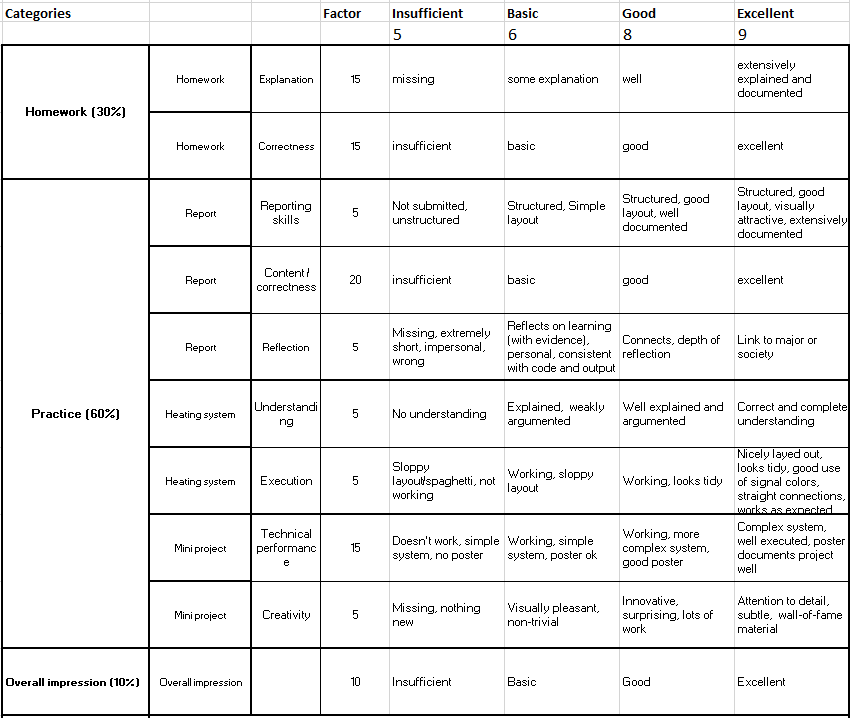|
Size: 6530
Comment:
|
Size: 6515
Comment:
|
| Deletions are marked like this. | Additions are marked like this. |
| Line 38: | Line 38: |
| * [[attachment:Lecture_notes_arduino_workshop.pdf|Lecture slides arduino instruction(.pdf)]] [[attachment:Mini project info.pdf|Mini | * [[attachment:ARD.pdf|Lecture slides Arduino workshop(.pdf)]] [[attachment:Mini project info.pdf|Mini project info]] |
DBB200 - Creative Electronics Course Q1 2016-2017
 Please read the AssignmentDescription, there is additional information there (like the reader) which is useful to know
Please read the AssignmentDescription, there is additional information there (like the reader) which is useful to know  .
.  Please follow the lecture and deliverables instructions below carefully. It will save you and us a lot of time
Please follow the lecture and deliverables instructions below carefully. It will save you and us a lot of time  .
.
Contents
1. Assignment resources
The assignment resources are mentioned in the AssignmentDescription
2. Schedule
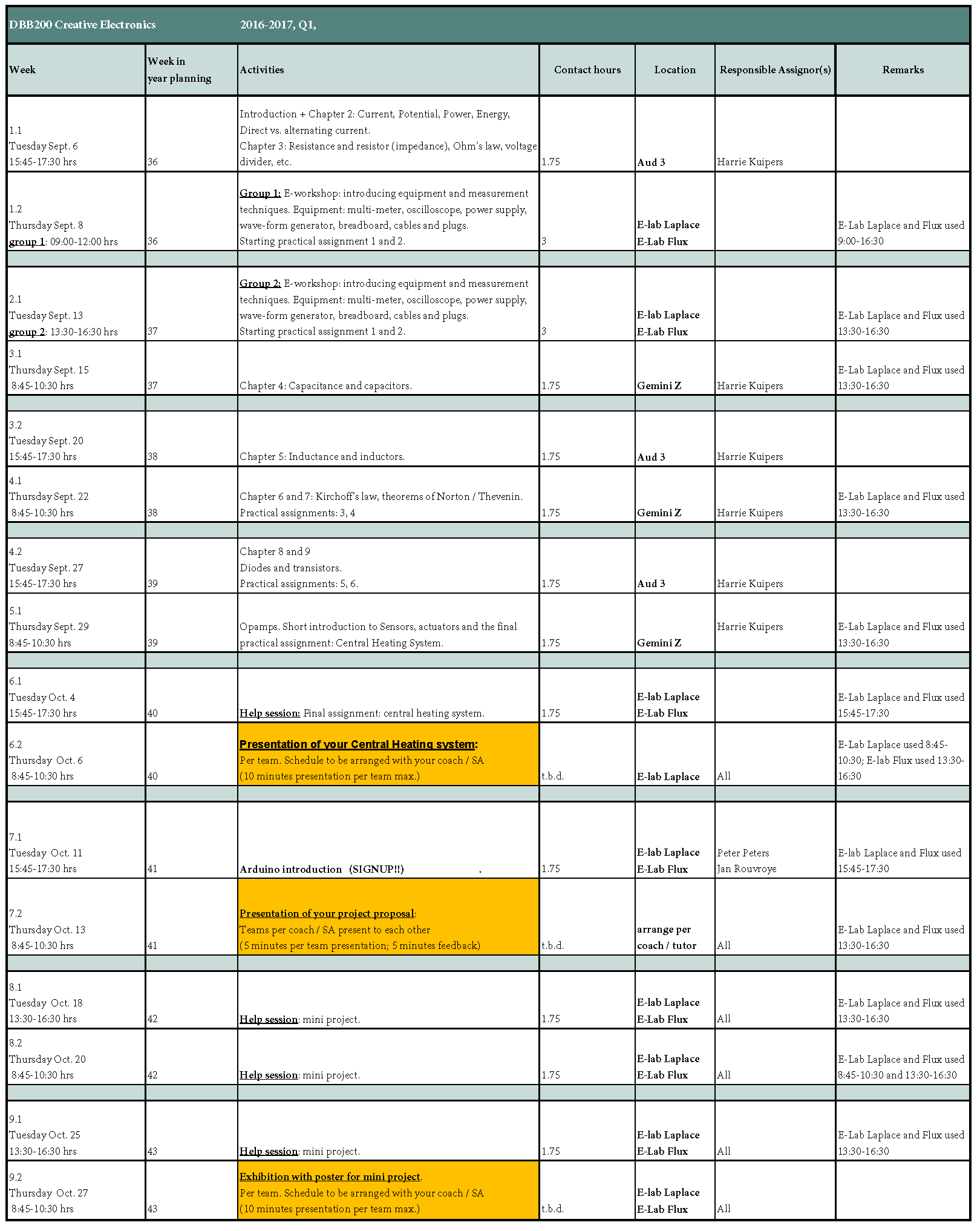
- Note: the e-lab in Laplace is continuously available for performing practical assignments except when used for lectures. The e-lab in Flux is only available at the dates given in the 'Remarks' columns in the table above.
The 'group' division will be available in this list.
3. Lecture and workshop materials and instructions
3.1. Reader chapter 1-3
3.2. E-workshop
3.3. Reader chapter 4-5
3.4. Reader chapter 6-7
3.5. Reader chapter 8-9
3.6. Reader chapter 10
3.7. Building block: Central heating system
=== Arduino instruction===
Install the Arduino IDE on your laptop. Perform all actions upto and including having the 'Blink' example running.
- Bring with you:
- Your laptop, with fully charged batteries and power cables, Arduino IDE software installed and tested.
- Your Arduino kit, including at least the following:
- Arduino board
- USB cable
- a push button
- a breadboard
- a 10K ohm resistor
- a light sensor (LDR or Light Dependent Resistor)
- a few color leds
- a few jumper wires
4. Deliverables
Answers to questions and practical assignment deliverables should be sent via email to your coach. Who is your coach can be found in this list.
4.1. Weekly (until 13-10-2016)
All students individually
Email answers to the 'questions' (and the way you came to these answers) found in the chapters lectured that week to your coach. The answers should be in a .ZIP file named "Questions chapter <chapter number> by <Your Full Name>.zip" and the email subject should start with "[CE]" so it can be found easily. Deliverables are expected at the dates listed in the table below. The format of the contents in which you deliver is free, just make sure it is readable; don't make us guess where the answer is or how you found it.
Email results of practical assignments in 'report' form (so no handwritten stuff here!). Send them in a .ZIP file named "Assignments chapter <chapter number> by <Your Full Name>.zip" and start your email subject with "[CE]" so it can be found easily. The intention is to bundle all practical assignments into a report at the end of the course. This bundle is to be used as a product to your feedback request in IDCompass.
Email addresses of coaches can be found in the list.
Deliverable/Chapter.nr. |
Type |
Ultimate delivery |
Individual/Team |
2.1, 2.3, 3.1, 3.3, 3.5, 3.6 |
Question |
13-09-2016 23:59 |
Individual |
14.1, 14.2 |
Assignment |
22-09-2016 23:59 |
Team |
4.1, 4.3, 4.4, 4.6, 5.1, 5.4, 5.6 |
Question |
22-09-2016 23:59 |
Individual |
6.1, 6.3, 6.4 |
Question |
29-09-2016 23:59 |
Individual |
14.3, 14.4 |
Assignment |
29-09-2016 23:59 |
Team |
8.2, 9.1, 9.4, 10.1 |
Question |
06-10-2016 23:59 |
Individual |
14.5, 14.6 |
Assignment |
06-10-2016 23:59 |
Team |
Final report including assignment 15.1 |
Report/Assignment |
27-10-2016 23:59 |
Team |
Poster for mini project |
Poster |
27-10-2016 23:59 |
Team |
4.2. 06-10-2016
Teams:
- Prototype of central heating system demo and presentation.
4.3. 13-10-2016
Teams:
- Mini project proposal presentation
4.4. After the assignment (Thursday 27-10-2016)
ALL student teams:
Send an email, subject title "[CE] report <Your Full Name>.zip", to your coach stated in this list. The email should contain a zip file named "report <Your Full Name>.zip" containing:
Report of all bundled practical assignments, the central heating system and a personal reflection on the assignment of each team member. Guidelines can be found in the documentFinal_report_guidelines.pdf
- Arduino code
- Mini project poster
ALL ID students individually:
Send an IDCompass request for comment to the coach as stated in this Assessment list (
 NOTE, this is NOT the same list as used for the homework and practical assignments
NOTE, this is NOT the same list as used for the homework and practical assignments  ) . The request should be final and include as products:
) . The request should be final and include as products: - Report
- Arduino code
- Mini project poster
5. Rubrics
6. Installing the Arduino IDE
Follow the instructions of Getting Started with Arduino on the Arduino website
- Create a shortcut on your desktop to "Arduino.exe" for easy access.
If you are installing Arduino on Windows 8, this link explains shortly how to install drivers for Arduino on Windows 8.